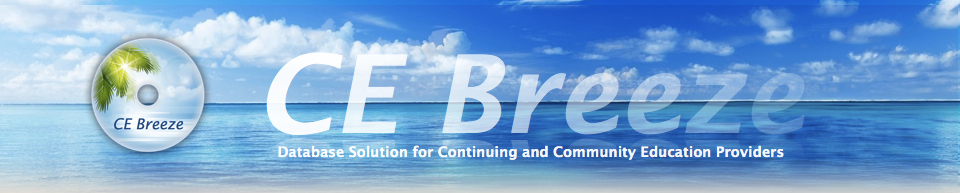
FORMAT
CE Breeze is a database solution file that has been built on the FileMaker Pro platform. One file contains the full user interface and holds most of your data (attached documents are stored external to the file.) While its user interface has been fully customized to give your users the best, most intuitive experience possible, CE Breeze is reliant on the (and benefits from) FileMaker Pro database engine to perform its magic.
The Upsides of a FileMaker Pro Solution:
The Downsides of a FileMaker Pro Solution:
The Upsides of a FileMaker Pro Solution:
- Reliability - FileMaker Pro has been an industry leader for over two decades and has a loyal following among users and developers.
- Native Software - Your users access the database through native software, rather than through a web browser, creating a much more fluid, responsive, and enjoyable experience.
- Cross-Platform - FileMaker Pro is the only database software designed to be 100% compatible in a cross-platform environment. Whether the file is hosted from Mac OSX or Windows, users on Macs and Windows machines can utilize the file simultaneously, and both sets of users will have the same user experience.
- Customizability - CE Breeze is sold "unlocked", allowing you unlimited customization of your file. The fact that it is built using FileMaker Pro gives you a great amount of flexibility to create new fields, make changes to layouts, add new workflows, and create new forms and reports. You can make these changes using one of your internal staff (if you have someone with FileMaker Pro development experience) or hire your favorite programmer from the extensive FileMaker Pro developer community.
The Downsides of a FileMaker Pro Solution:
- FileMaker Licensing - If you do not already have FileMaker Pro 12 installed on the machines that will be using CE Breeze, this will present you with an additional cost. See below for details on FileMaker Pro versions and licensing. To turn this frown upside-down, keep in mind that you will be providing your staff with a new piece of software that they can use to create and utilize databases for their individual or group use. CE Breeze may just open the door to your users working more efficiently and effectively in other areas of their work.
FILEMAKER PRO LICENSING
FileMaker Pro comes in 4 editions, each of which is available in a Windows version and a Mac version. These editions are:
Do I Need a Server License?
The first questions you will need to ask are:
The answer to the first question may dictate the answer to the second. A desktop version of FileMaker can host the solution file for up to 8 other computers simultaneously. If you have 8 or fewer users accessing the database, you can host the solution on a desktop computer on your network (preferably a computer set up for that purpose and not a user's workstation). If you have more than 8 users (or, more accurately, users with more than 8 computers) that will need to be able to access the database, you will need to host the file on a server and will need one copy of the Server or Server Advanced edition.
Even if you do have 8 or fewer users, you may choose to host the solution on a server to improve responsiveness and to facilitate regular backups (remember - with any database, it is critical to have a solid backup procedure in place).
If you intend to have your website access information in the database (for example, to display a calendar of upcoming workshops), you will need to host the file from Server Advanced.
What Desktop Licenses Do I Need?
You will need a FileMaker Pro 12 or FileMaker Pro 12 Advanced license for every computer that will be used to access the database. If you are new to FileMaker, we usually recommend purchasing the Advanced edition for one user (usually the main database administrator), with the standard edition purchased for everyone else. If other users take advantage of the power of FileMaker Pro to begin developing their own solution files for other tasks, they can be upgraded as needed.
FileMaker Pro Licensing Costs
Once you determine which Server edition you need (if any) and how many of each desktop edition you need, you can purchase FileMaker Pro licenses either directly from FileMaker, Inc. or from an authorized reseller. FileMaker offers bulk discounts, education discounts, and non-profit discounts. FileMaker also offers an Annual Licensing structure that may enable you to give up a perpetual license in exchange for annual fees of a lesser amount and the guarantee of "free" upgrades.
Visit FileMaker's Pricing Page for more information.
- FileMaker Pro 12 - This is the standard desktop edition used by those who will access databases created by others and who may create databases of their own.
- FileMaker Pro 12 Advanced - This edition is similar to the standard edition, but it adds tools that are useful for those who intend to do more sophisticated database development (script debugging, etc.).
- FileMaker Pro 12 Server - This edition is used when hosting database solutions on a server.
- FileMaker Pro 12 Server Advanced - This edition is similar to the standard Server edition, but contains additional tools, such as the ability to pull information from the database for use on a web server.
Do I Need a Server License?
The first questions you will need to ask are:
- How many users will be accessing CE Breeze?
- Do I want to host CE Breeze on a Server, or on a desktop machine on the network?
The answer to the first question may dictate the answer to the second. A desktop version of FileMaker can host the solution file for up to 8 other computers simultaneously. If you have 8 or fewer users accessing the database, you can host the solution on a desktop computer on your network (preferably a computer set up for that purpose and not a user's workstation). If you have more than 8 users (or, more accurately, users with more than 8 computers) that will need to be able to access the database, you will need to host the file on a server and will need one copy of the Server or Server Advanced edition.
Even if you do have 8 or fewer users, you may choose to host the solution on a server to improve responsiveness and to facilitate regular backups (remember - with any database, it is critical to have a solid backup procedure in place).
If you intend to have your website access information in the database (for example, to display a calendar of upcoming workshops), you will need to host the file from Server Advanced.
What Desktop Licenses Do I Need?
You will need a FileMaker Pro 12 or FileMaker Pro 12 Advanced license for every computer that will be used to access the database. If you are new to FileMaker, we usually recommend purchasing the Advanced edition for one user (usually the main database administrator), with the standard edition purchased for everyone else. If other users take advantage of the power of FileMaker Pro to begin developing their own solution files for other tasks, they can be upgraded as needed.
FileMaker Pro Licensing Costs
Once you determine which Server edition you need (if any) and how many of each desktop edition you need, you can purchase FileMaker Pro licenses either directly from FileMaker, Inc. or from an authorized reseller. FileMaker offers bulk discounts, education discounts, and non-profit discounts. FileMaker also offers an Annual Licensing structure that may enable you to give up a perpetual license in exchange for annual fees of a lesser amount and the guarantee of "free" upgrades.
Visit FileMaker's Pricing Page for more information.
TECHNICAL SPECIFICATIONS
For CE Breeze
CE Breeze is designed to run on the FileMaker Pro 12, FileMaker Pro 12 Advanced, FileMaker Pro 12 Server, and FileMaker Pro 12 Server Advanced. It cannot be opened or utilized on any version of FileMaker Pro prior to Version 12. CE Breeze is not optimized for use with FileMaker Go, and processing data in CE Breeze using FileMaker Go is discouraged.
Operating system and hardware requirements for CE Breeze are those required to run the appropriate edition of FileMaker Pro.
Using the e-mail generating functions within CE Breeze requires that the user have a FileMaker Pro compatible e-mail client set as their default e-mail client (such as Outlook, Outlook Express, or Mail). FileMaker Pro cannot communicate with a webmail account accessed by a web browser.
For FileMaker Pro
Generally speaking, FileMaker Pro 12 can run on recent hardware running recent versions of Windows or Mac OSX. More specific details are available on FileMaker's website:
CE Breeze is designed to run on the FileMaker Pro 12, FileMaker Pro 12 Advanced, FileMaker Pro 12 Server, and FileMaker Pro 12 Server Advanced. It cannot be opened or utilized on any version of FileMaker Pro prior to Version 12. CE Breeze is not optimized for use with FileMaker Go, and processing data in CE Breeze using FileMaker Go is discouraged.
Operating system and hardware requirements for CE Breeze are those required to run the appropriate edition of FileMaker Pro.
Using the e-mail generating functions within CE Breeze requires that the user have a FileMaker Pro compatible e-mail client set as their default e-mail client (such as Outlook, Outlook Express, or Mail). FileMaker Pro cannot communicate with a webmail account accessed by a web browser.
For FileMaker Pro
Generally speaking, FileMaker Pro 12 can run on recent hardware running recent versions of Windows or Mac OSX. More specific details are available on FileMaker's website:
Unfamiliar with FileMaker Pro?
FileMaker Pro is possibly one of the best kept secrets in office productivity software.
It allows you to create multi-user relational databases, including the data structure (your tables and fields), your data entry and other screens, printable forms, and scripting to perform complex or repetitive tasks.
Think of it as Microsoft Access, but without the marketing power of being packaged with Word and Excel, and without the intimidating learning curve that drives most Access owners to continue to manage all of their complex data in Excel rather than attempt to develop a database in Access.
CE Breeze is essentially a FileMaker Pro document. Granted, it's an extremely sophisticated document that contains its own user interface and behaviors, but it relies on FileMaker Pro in the way that a Word document would rely on Word to be accessed.
FileMaker Pro is possibly one of the best kept secrets in office productivity software.
It allows you to create multi-user relational databases, including the data structure (your tables and fields), your data entry and other screens, printable forms, and scripting to perform complex or repetitive tasks.
Think of it as Microsoft Access, but without the marketing power of being packaged with Word and Excel, and without the intimidating learning curve that drives most Access owners to continue to manage all of their complex data in Excel rather than attempt to develop a database in Access.
CE Breeze is essentially a FileMaker Pro document. Granted, it's an extremely sophisticated document that contains its own user interface and behaviors, but it relies on FileMaker Pro in the way that a Word document would rely on Word to be accessed.
