
Core Modules
- Organizations
- People
- Registrations
- Workshops
- Workshop Templates
- Calendar
- Credentials
- People Tags
System Administration Modules
Built-in Customization Modules
- User Management
- System Preferences
- System Maintenance
Built-in Customization Modules
- Supporting Modules (Lists)
- Easy Letters
Financial Modules
- Vendors
- Contracts
- Purchase Requests/Orders
- Invoices
- Payments Received
- Registration Invoicing (Bulk)
-
CORE MODULES
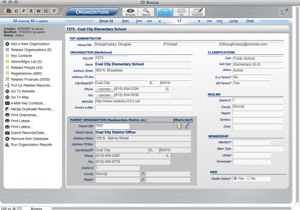
-
ORGANIZATIONS
Who do your participants represent? Depending on your field, it may be important (for reporting, marketing, and billing reasons) to keep track of who is sending you participants. This may include employers within your industry, or it may be the churches or schools that send you participants.
CE Breeze is designed to support a 2-tier organization system for industries where participants may come from sites that are parts of larger organizations (such as the relationship between schools and their districts or between hospital campuses and their parent hospital).
Who do your participants represent? Depending on your field, it may be important (for reporting, marketing, and billing reasons) to keep track of who is sending you participants. This may include employers within your industry, or it may be the churches or schools that send you participants.
CE Breeze is designed to support a 2-tier organization system for industries where participants may come from sites that are parts of larger organizations (such as the relationship between schools and their districts or between hospital campuses and their parent hospital).
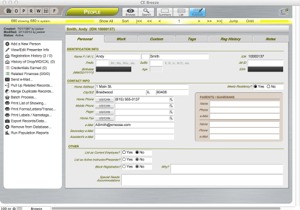
-
PEOPLE
Your participants, presenters, and contacts are important to you, and CE Breeze is built to make it easy to provide outstanding service to these constituents. The People module contains a record on each of these individuals and contains their contact information, attributes, and direct access to their registration histories, presentation histories, and related financial records.
Your participants, presenters, and contacts are important to you, and CE Breeze is built to make it easy to provide outstanding service to these constituents. The People module contains a record on each of these individuals and contains their contact information, attributes, and direct access to their registration histories, presentation histories, and related financial records.
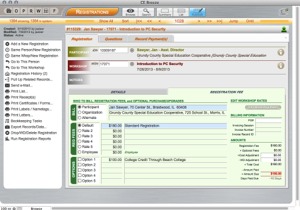
-
REGISTRATIONS
Registration records contain information about which person is attending which workshop, payment tracking, and credit earned.
More importantly, the Registrations module includes a range of tools designed to improve customer service with timely, proactive communication.
Registration records contain information about which person is attending which workshop, payment tracking, and credit earned.
More importantly, the Registrations module includes a range of tools designed to improve customer service with timely, proactive communication.
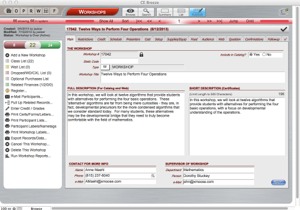
-
WORKSHOPS
Trainings, seminars, programs, classes, courses, camps - whatever you call them, they will be right at home in CE Breeze's Workshops module. These records contain all of the information your staff and participants need to know, including:
Trainings, seminars, programs, classes, courses, camps - whatever you call them, they will be right at home in CE Breeze's Workshops module. These records contain all of the information your staff and participants need to know, including:
- Basic Information (description, prerequisites, presenters, etc.)
- Scheduling Information (dates, times, meeting spaces, etc.)
- Registration Restrictions (minimum, maximum, residency restrictions, employer, etc.)
- Cost Information (rates and optional add-ons)
- Participant Communication (confirmation and reminder e-mails)
- Setup Requests (room arrangement and equipment needs)
- Catering Requests (food to order, times to serve, participant dietary restrictions)
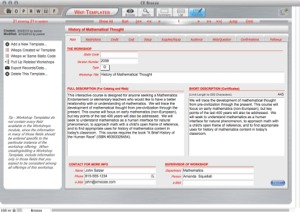
-
WORKSHOP TEMPLATES
Save time and improve accuracy and consistency by creating Workshop Templates for those workshops you plan to offer multiple times. When entering a new Workshop record, you will have the option to auto-fill much of the record from a template or from a past workshop.
Save time and improve accuracy and consistency by creating Workshop Templates for those workshops you plan to offer multiple times. When entering a new Workshop record, you will have the option to auto-fill much of the record from a template or from a past workshop.
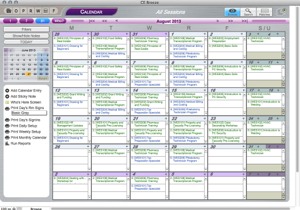
-
CALENDAR
With CE Breeze, you can abandon the practice of entering workshop information into both a registration system and a calendaring system. The CE Breeze calendar automatically includes workshop sessions added in the Workshops module, and you can also add room reservations directly onto the calendar (without a workshop).
In addition, the calendar includes tools to help support staff to manage room arrangements, equipment setup, technology requests, and catering.
With CE Breeze, you can abandon the practice of entering workshop information into both a registration system and a calendaring system. The CE Breeze calendar automatically includes workshop sessions added in the Workshops module, and you can also add room reservations directly onto the calendar (without a workshop).
In addition, the calendar includes tools to help support staff to manage room arrangements, equipment setup, technology requests, and catering.
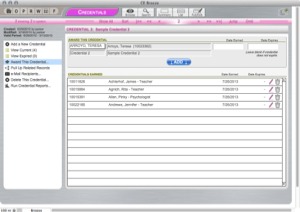
-
CREDENTIALS
In addition to awarding continuing education credit, many CE providers also award credentials not directly tied to a single workshop. Credentials can include:
In addition to awarding continuing education credit, many CE providers also award credentials not directly tied to a single workshop. Credentials can include:
- Certificates awarded to participants who complete a series of workshops.
- Certificates awarded on the basis of something other than workshop attendance.
- Awards
- Licenses
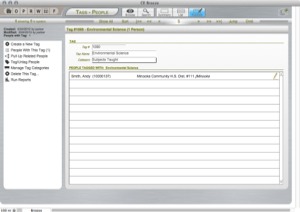
PEOPLE TAGS
Tags allow for a system of assigning attributes to your participants that allows for a great amount of flexibility. Common tags include:
Tags allow for a system of assigning attributes to your participants that allows for a great amount of flexibility. Common tags include:
- Cohort Designations
- Club Affiliation
- Hats (roles filled not covered by a person's official work title)
- Subjects Taught (in Education)
-
FINANCIAL MODULES
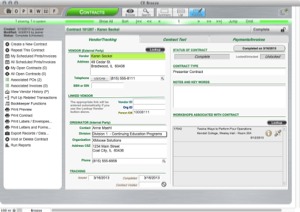
-
CONTRACTS
Create contracts for your presenters, for your service providers, or even for services that your organization provides. Our contracts module features:
Create contracts for your presenters, for your service providers, or even for services that your organization provides. Our contracts module features:
- The ability to link to People, Organizations, or Vendors as contract vendors.
- The flexibility to result in one or more purchase orders and/or invoices, with the ability to schedule payments or invoices and receive home page notifications when payments or invoices are scheduled to be generated.
- The ability to incorporate pre-made "snippets" into new contracts. Snippets may contain standard clauses or an entire contract template.
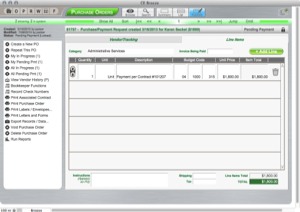
-
PURCHASE ORDERS
This module can be used in different ways and to different extents:
In other words, this module is designed to flexibly fill the gap between your general staff and your bookkeeping staff, and between your general operations and your accounting operations.
This module features:
This module can be used in different ways and to different extents:
- If you wish to have staff outside of your Accounting/Bookkeeping staff have the ability to create and submit Purchase Orders, CE Breeze can be your one-stop-shop for managing Purchase Orders from creation to payment.
- If you generate Purchase Orders out of your Accounting/Bookkeeping software but currently have general staff completing Purchase Request forms outside of that software, CE Breeze's Purchase Order module can be utilized as a Purchase Request system that allows your staff greater organization of their requests, as well as improved efficiency and accuracy in creating them.
- If your Accounting/Bookkeeping software already does everything you need, this module can remain idle.
In other words, this module is designed to flexibly fill the gap between your general staff and your bookkeeping staff, and between your general operations and your accounting operations.
This module features:
- Two-way links with associated workshops.
- The ability to look up and pull vendor information from the People, Organizations, or Vendor modules.
- Unlimited line items.
- Automatic data entry from Registrations when a refund is being issued to a participant.
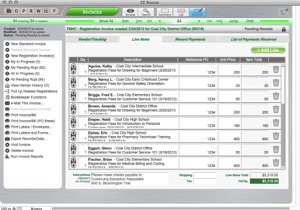
-
INVOICES
Invoices come in two varieties. Registration Invoices can be generated during a Registration Invoicing Session (see below) and are tied to participant registrations. Standard Invoices can be created for any service or product that you provide to others. A Standard Invoice may be tied to a contract or may stand alone.
This module features:
Invoices come in two varieties. Registration Invoices can be generated during a Registration Invoicing Session (see below) and are tied to participant registrations. Standard Invoices can be created for any service or product that you provide to others. A Standard Invoice may be tied to a contract or may stand alone.
This module features:
- The ability to easily monitor unpaid invoices.
- The ability to e-mail invoices.
- Two-way links with associated records in other modules.
- The ability to look up and pull vendor information from the People, Organizations, or Vendor modules.
- Unlimited line items.

-
PAYMENTS RECEIVED
While the entry of payments received will generally be performed from within the Registration record or the Invoice record to which the payment is being applied, it is sometimes necessary to search for a particular payment or to view all payments (regardless of their origin) for a given time period. This module gives you that flexibility.
This module features:
While the entry of payments received will generally be performed from within the Registration record or the Invoice record to which the payment is being applied, it is sometimes necessary to search for a particular payment or to view all payments (regardless of their origin) for a given time period. This module gives you that flexibility.
This module features:
- Optional tracking of deposit dates for cash, checks, and money orders, as well as a review of payments of those types that have not been recorded as deposited.
- All of the search options you need to quickly track down a payment.
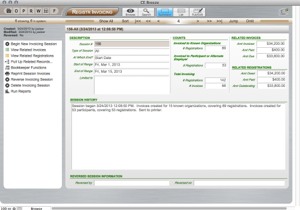
-
REGISTRATION INVOICING
This module automates the process of generating invoices for registrations. Registrations being invoiced to the same Organization are automatically grouped together under one invoice. This process respects both the setting in an Organization's record determining if that organization or its parent (if any) receives invoices and the setting on the individual registration noting if the participant or his/her organization is responsible for payment.
Invoices may be generated using several options:
This module automates the process of generating invoices for registrations. Registrations being invoiced to the same Organization are automatically grouped together under one invoice. This process respects both the setting in an Organization's record determining if that organization or its parent (if any) receives invoices and the setting on the individual registration noting if the participant or his/her organization is responsible for payment.
Invoices may be generated using several options:
- Unpaid fees for workshops whose start date falls within a given date range.
- Unpaid fees for workshops whose end date falls within a given date range.
- Unpaid fees for specific organizations within a given date range.
- Unpaid fees for a specified workshop only.
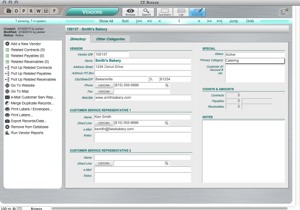
VENDORS
Sometimes your People are vendors, sometimes your Organizations are vendors, and sometimes a Vendor is nothing more than a vendor. This is the module for those companies outside of your field of service with whom you do business.
As with People and Organizations, this module ties closely with Contracts, Purchase Orders, and Invoices.
Sometimes your People are vendors, sometimes your Organizations are vendors, and sometimes a Vendor is nothing more than a vendor. This is the module for those companies outside of your field of service with whom you do business.
As with People and Organizations, this module ties closely with Contracts, Purchase Orders, and Invoices.
-
SYSTEM ADMINISTRATION MODULES
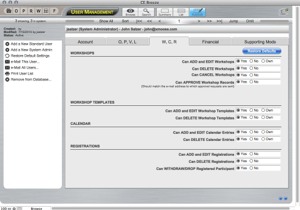
-
USER MANAGEMENT
While it is our goal to make CE Breeze so easy to use that all of your staff have access to the information they need to provide outstanding customer service, not all users need access to all information, and some information may need to be viewed by staff members who do not need access to editing that information.
CE Breeze provides an extensive set of user settings so that you can provide each person with the right access to accomplish what they need to accomplish.
User Management is performed in an interface that mirrors the interface used in the rest of the database, making it easy for your System Administrator(s) to control.
While it is our goal to make CE Breeze so easy to use that all of your staff have access to the information they need to provide outstanding customer service, not all users need access to all information, and some information may need to be viewed by staff members who do not need access to editing that information.
CE Breeze provides an extensive set of user settings so that you can provide each person with the right access to accomplish what they need to accomplish.
User Management is performed in an interface that mirrors the interface used in the rest of the database, making it easy for your System Administrator(s) to control.
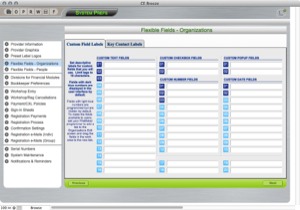
-
SYSTEM PREFERENCES
This module provides the starting point for customizing CE Breeze to fit the needs specific to your organization and to your field. In this area, you will set details such as:
This module provides the starting point for customizing CE Breeze to fit the needs specific to your organization and to your field. In this area, you will set details such as:
- Your logos and other graphics.
- Your address, and other information used throughout the system.
- The text (complete with merge fields) to use in standard participant e-mails (registration confirmation, waitlist confirmation, payment due soon, payment overdue, after-workshop followup, etc.)
- Which staff members should receive notifications in various situations.
- Serial numbers.
- The lengths of time to keep various types of records before purging them.
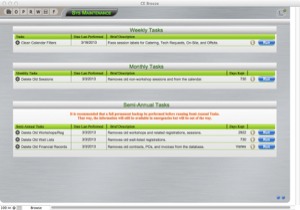
-
SYSTEM MAINTENANCE
This area contains weekly, monthly, and semi-annual maintenance routines that will keep your database in fighting shape. But don't worry about remembering to perform the maintenance - the person or people you designate will receive home page notifications when maintenance is due.
This area contains weekly, monthly, and semi-annual maintenance routines that will keep your database in fighting shape. But don't worry about remembering to perform the maintenance - the person or people you designate will receive home page notifications when maintenance is due.
-
BUILT-IN CUSTOMIZATION MODULES
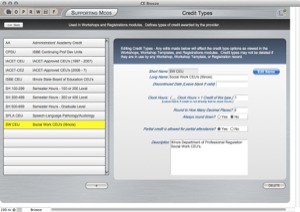
-
SUPPORTING MODULES (LISTS)
CE Breeze is designed to be flexible enough to be utilized by a wide range of continuing education providers. One way that we accomplish this is by providing you with over 30 supporting modules in which you can customize the choices that appears in drop-down lists, checkbox fields, and radio button fields.
Users are assigned editing rights to each supporting module on a case-by-case basis, so you can determine exactly who will control each list to keep data entry as smooth, accurate, and functional as possible.
CE Breeze is designed to be flexible enough to be utilized by a wide range of continuing education providers. One way that we accomplish this is by providing you with over 30 supporting modules in which you can customize the choices that appears in drop-down lists, checkbox fields, and radio button fields.
Users are assigned editing rights to each supporting module on a case-by-case basis, so you can determine exactly who will control each list to keep data entry as smooth, accurate, and functional as possible.
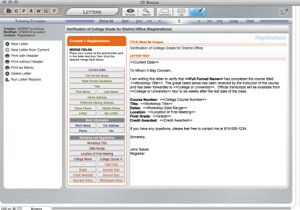
EASY LETTERS
While CE Breeze is sold unlocked and you may add permanent letters and forms at any time, there are often situations when a user needs to perform a simple data merge to print letters or memos without wanting the System Administrator to build it into the system permanently. Some users will prefer to use our easy Export feature to use the data with their favorite word processor, but others will want a solution that does not require them to leave CE Breeze.
Easy Letters allows any user to create and edit the text of a memo or letter and to insert placeholders for merge fields, without the need for a FileMaker programmer. Each Easy Letter template is created within the context of a module (for example, Registrations), and will automatically appear as a printable option within that module. Simply pull up the desired records, go to the Print Letters screen, and select your newly created Easy Letter template from the dropdown list.
While CE Breeze is sold unlocked and you may add permanent letters and forms at any time, there are often situations when a user needs to perform a simple data merge to print letters or memos without wanting the System Administrator to build it into the system permanently. Some users will prefer to use our easy Export feature to use the data with their favorite word processor, but others will want a solution that does not require them to leave CE Breeze.
Easy Letters allows any user to create and edit the text of a memo or letter and to insert placeholders for merge fields, without the need for a FileMaker programmer. Each Easy Letter template is created within the context of a module (for example, Registrations), and will automatically appear as a printable option within that module. Simply pull up the desired records, go to the Print Letters screen, and select your newly created Easy Letter template from the dropdown list.