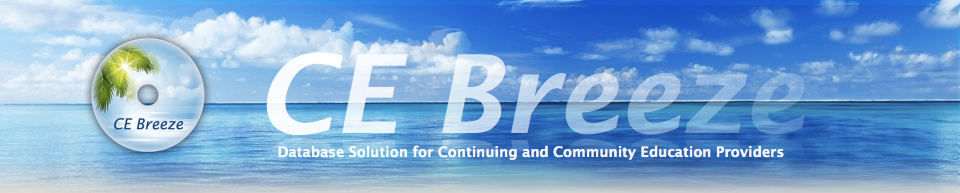
SETUP
Yes. CE Breeze was built on the FileMaker Pro framework. Your users do not see the FileMaker Pro interface while using CE Breeze, but FileMaker Pro is the database engine that makes everything work. See the Tech Specs page for more information.
Yes. However, the process can be extremely complicated and can lead to mixed results, depending on the accuracy and the format of the data you have been collecting.
Some new clients embrace the move to CE Breeze as a time to "start fresh" with new, more accurate data. Others, however, have quality existing data and dislike the idea of not carrying over all the information they already have or of having "before adoption" records in one place and "after adoption" records in another. Some will opt to carry over some records, such as participant contact information, while starting fresh with other records, such as workshops and registrations.
If you do decide that you would like to import records from another source:
Some new clients embrace the move to CE Breeze as a time to "start fresh" with new, more accurate data. Others, however, have quality existing data and dislike the idea of not carrying over all the information they already have or of having "before adoption" records in one place and "after adoption" records in another. Some will opt to carry over some records, such as participant contact information, while starting fresh with other records, such as workshops and registrations.
If you do decide that you would like to import records from another source:
- It is usually easiest to do so prior to going "live" with CE Breeze. This prevents the situation of users adding information that will later be duplicated with the import.
- Unless you have an extremely competent and confident FileMaker programmer on your staff with a great deal of extra time on their hands, we strongly recommend hiring us to manage the import process for you.
- You will need to be able to provide your data in one of the following formats: FileMaker Pro (.fp7 or .fmp12), Excel (.xls or .xlsx), Tab-Delimited Text (.tab), or Comma-Separated Values (.csv). If your data is stored in a proprietary system that does not allow you to export the data you need, there is not much that either of us can do.
- You will need to provide explanations for what each field is and how it was used so that we can import it to the appropriate field.
- Depending on the format of your information, some data cleanup may be necessary prior to import. Where possible, we will attempt to automate the process if the information is in a standard format that we can parse and convert. However, some manual data cleanup may be necessary before the data can be imported.
At the moment, this website is the instruction manual. We recommend that new users review the Modules page to make sure that they understand the types of records that are managed in CE Breeze and its basic structure. We then recommend viewing videos as you explore the demo file. We are working to add more videos each week. If there is a video you would like to see us add, let us know.
Once we have videos posted that address most major features, we will work toward adding written material, including explanations of each of the fields in the main modules. In the mean time, if you have questions, please feel free to ask.
Once we have videos posted that address most major features, we will work toward adding written material, including explanations of each of the fields in the main modules. In the mean time, if you have questions, please feel free to ask.
While XMoose does not sell a web module for CE Breeze, a web designer with experience interfacing with a FileMaker Pro database can certainly design a web module for you. Simple web integration might involve a listing of upcoming workshops on a web page, or different listings of upcoming workshops related to particular target audience on pages related to those audiences. You may wish to allow users to add these to a cart to produce and submit a web "form" that can be submitted electronically to your staff for processing.
A more complex web solution might allow your participants to log in, see their histories, register directly online for new workshops, and pay with a credit card. If you intend to create a web interface for participants that writes information to the database (rather than simply retrieving information from it as in the earlier examples), be sure to use a professional programmer with a high skill level who has worked with you to understand the CE Breeze Workshops, People, Registrations, and Payments Received modules. That person should add "username" and "password" fields to the People module and use that as the basis for login credentials. You do not want to give an actual user account (from the User Management Area) to your participants.
When time permits, we will create a guide to help web designers to create participant interfaces for CE Breeze. In the mean time, please feel free to give your web designer John's e-mail address (john@xmoose.com) so that we can arrange a time to discuss what they need to take into consideration.
A more complex web solution might allow your participants to log in, see their histories, register directly online for new workshops, and pay with a credit card. If you intend to create a web interface for participants that writes information to the database (rather than simply retrieving information from it as in the earlier examples), be sure to use a professional programmer with a high skill level who has worked with you to understand the CE Breeze Workshops, People, Registrations, and Payments Received modules. That person should add "username" and "password" fields to the People module and use that as the basis for login credentials. You do not want to give an actual user account (from the User Management Area) to your participants.
When time permits, we will create a guide to help web designers to create participant interfaces for CE Breeze. In the mean time, please feel free to give your web designer John's e-mail address (john@xmoose.com) so that we can arrange a time to discuss what they need to take into consideration.
.
WORKSHOPS / CALENDAR
CE Breeze cannot track which participants are registered for individual breakout sessions. Our goal was to make CE Breeze easy to learn and easy to use. Unfortunately, there are far too many variables involved in conferences with breakout sessions (double sessions, overlapping timeslots, optional extra days, session-specific surcharges, etc.) for these features to be added without creating unnecessary complication to "normal" workshops and registrations.
Our recommendation is to add such conferences as workshop records and to create registration records for participants so that their awarded credit, payments, and billing stay in one place. Then, use a separate system (database-, spreadsheet-, or paper-based) to track and manage the internal workings of the conference in a way that addresses your specific needs.
Our recommendation is to add such conferences as workshop records and to create registration records for participants so that their awarded credit, payments, and billing stay in one place. Then, use a separate system (database-, spreadsheet-, or paper-based) to track and manage the internal workings of the conference in a way that addresses your specific needs.
The key question here is whether or not you want to or need to have participants "registered" for the event:
Over time, given your internal needs and procedures, you will develop best practices for when it is appropriate and inappropriate to create a Workshop record.
- If you are offering any type of credit (CEU's, etc.) for the event, then you will need to have registration records and will, therefore, need to create a Workshop record for the event.
- If you are charging money for the event, then you will probably want to have registration records to which you can attach payments and will, therefore, need to create a Workshop record for the event.
- If you want to be able to pre-print nametags, sign-in sheets, etc. directly from the database, you will need to have registration records and will, therefore, need to create a Workshop record for the event.
- If you want attendance at the event to appear on various enrollment reports that come from CE Breeze, you will need to have registration records and will, therefore, need to create a Workshop record for the event.
Over time, given your internal needs and procedures, you will develop best practices for when it is appropriate and inappropriate to create a Workshop record.
It can take a little bit of time before the workshop/calendar relationship begins to feel natural. Just remember that every Workshop record should have at least one Calendar entry associated with it, and that the setup request (catering, supplies, technology, room arrangement, etc.) information entered on a Workshop record will carry over to all of its associated Calendar entries unless you choose to "override" the information on a particular Calendar entry.
If a Workshop meets only once (and, therefore, has only one associated Calendar entry), it is best to include all setup information on the Workshop record and to let that information flow through to the calendar. That way, should you ever choose to "repeat" the Workshop record or to create a Workshop Template from the Workshop record, that setup information will be brought over to the new record.
If a Workshop meets more than once (and, therefore, has multiple Calendar entries), include setup information on the Workshop record that applies to most or all of those Calendar entries, and then access each Calendar entry individually to supplement or override that information.
If a Workshop meets only once (and, therefore, has only one associated Calendar entry), it is best to include all setup information on the Workshop record and to let that information flow through to the calendar. That way, should you ever choose to "repeat" the Workshop record or to create a Workshop Template from the Workshop record, that setup information will be brought over to the new record.
If a Workshop meets more than once (and, therefore, has multiple Calendar entries), include setup information on the Workshop record that applies to most or all of those Calendar entries, and then access each Calendar entry individually to supplement or override that information.
A Workshop record should only be completely deleted from the database if:
Remember, these are historical records. If there is a possibility of anyone outside of your walls may make reference to an offering, you will want to have a record that the offering existed. If a workshop has been canceled, simply run the workshop cancellation process. This will relabel the workshop as cancelled, prevent accidental registrations, and remove calendar entries from the main calendar. However, you will still be able to access information about the offering, and the offering will appear on the Home Screen's calendar so that staff are aware that an event had been scheduled (in case a "walk-in" shows up).
- It has never been advertised to the public.
- No one has ever registered for it.
- No contract was sent to the presenter.
Remember, these are historical records. If there is a possibility of anyone outside of your walls may make reference to an offering, you will want to have a record that the offering existed. If a workshop has been canceled, simply run the workshop cancellation process. This will relabel the workshop as cancelled, prevent accidental registrations, and remove calendar entries from the main calendar. However, you will still be able to access information about the offering, and the offering will appear on the Home Screen's calendar so that staff are aware that an event had been scheduled (in case a "walk-in" shows up).
.
PEOPLE / ORGANIZATIONS
The exact answer to this question will vary greatly depending on the nature of your operations. For some CE providers, nearly all of your participants will be associated with Organizations records. For others, the Organizations module will be of limited benefit.
The question to ask is, are the People attending your workshops/events attending as representatives (employees, members, etc.) of an Organization (facility, agency, company, etc.)? If so, those are the Organizations you will want to create records for - especially if those Organizations may pay the registration fees for your participants. Organization records are utilized during the automated registration invoicing process, for reporting purposes, and to help you with communications and marketing. If, however, you serve the general public, you may have little use for Organization records.
CE Breeze is designed to support a two-tier Organizations structure, as many CE providers work in fields where the organizations they serve consist of parent organizations and child organizations / sites / campuses.
Examples:
The question to ask is, are the People attending your workshops/events attending as representatives (employees, members, etc.) of an Organization (facility, agency, company, etc.)? If so, those are the Organizations you will want to create records for - especially if those Organizations may pay the registration fees for your participants. Organization records are utilized during the automated registration invoicing process, for reporting purposes, and to help you with communications and marketing. If, however, you serve the general public, you may have little use for Organization records.
CE Breeze is designed to support a two-tier Organizations structure, as many CE providers work in fields where the organizations they serve consist of parent organizations and child organizations / sites / campuses.
Examples:
- Public libraries and park districts, who offer programs to the community at large, may find little need to associate People with Organizations unless they offer some programs targeted for specific organizations or fields.
- An Educational Service Agency or other entity that provides trainings in the field of public education will define schools and school districts as Organizations. Districts (in states where they exist) act as "parent organizations" for schools.
- A provider of healthcare training may enter hospitals, clinics, and practices as Organizations. A combination of ownership structure and bill-paying practices will determine which Organizations are listed as the parents of others.
- A professional organization providing professional development for Speech Pathologists will have a combination of schools/districts, hospitals/clinics, centers, and agencies in its Organizations module.
- A corporate training department may list various sites and/or departments as Organization records as a way of managing participant communications and reports.
To ensure data integrity, CE Breeze will prevent you from deleting a person or an organization if there are other records in the system that are linked to that record and rely in it for information. For example, you cannot delete a person if there are registration records associated with that person. After several years of inactivity, when a person's or organization's related records have been purged, that person or organization will become eligible for deletion.
If the newer record was added recently and has few related records in other modules (registrations, contracts, etc.), you may be able to easily reassign those related records to the original People/Organization record and then delete the duplicate record.
However, if both records have been around for a while, manually correcting the duplication may be too time-consuming, so CE Breeze has an automated process in place to "merge" the duplicates. In the side bar, click "Merge Duplicate Records". Enter the ID numbers for the two People or Organizations records to be merged, and click "Review Conflicting Information". This will bring you to a screen where you may select which information to keep from each record.
Once you have decided which information to keep from each record, click "Merge Records Now". CE Breeze will create one record with the best information from each and will then find all related records and reassign them to the merged record.
Of course, we would be negligent to not mention that you should also look at the user name of the user who created the newer of the two records and remind them of the importance of checking to see if a person or organization already has a record before creating a new record. And, truthfully, it does not hurt to remind all users of the importance of preventing duplicate records a few times each year.
However, if both records have been around for a while, manually correcting the duplication may be too time-consuming, so CE Breeze has an automated process in place to "merge" the duplicates. In the side bar, click "Merge Duplicate Records". Enter the ID numbers for the two People or Organizations records to be merged, and click "Review Conflicting Information". This will bring you to a screen where you may select which information to keep from each record.
Once you have decided which information to keep from each record, click "Merge Records Now". CE Breeze will create one record with the best information from each and will then find all related records and reassign them to the merged record.
Of course, we would be negligent to not mention that you should also look at the user name of the user who created the newer of the two records and remind them of the importance of checking to see if a person or organization already has a record before creating a new record. And, truthfully, it does not hurt to remind all users of the importance of preventing duplicate records a few times each year.
.
REGISTRATIONS
Unlike colleges or private schools, continuing education providers will often run into situations where an enrolled participant will send someone else (a co-worker, a family member, a friend, etc.) in their place if they cannot attend a workshop for which they have already paid (or are obligated to pay). Keeping payments attached to registrations facilitates this reality.
.
FINANCIAL
CE Breeze is designed to fill in the gap that normally exists between the work of those involved in continuing education programs and the organization's bookkeeping/accounting software. You may wish to incorporate CE Breeze into your financial workflow up until the point where your main bookkeeping/accounting software takes over. For example, if your staff currently use Word or Excel to produce contracts, purchase orders, and invoices, it would likely make sense to move those procedures to CE Breeze, where they can be linked to workshop, people, registration, and vendor records and can be accessible to appropriate users to view. However, cutting checks, maintaining budgets, etc. would still need to be done in your main accounting program. If, on the other hand (and for example), your current software allows for users to create purchase orders that feed directly within it such that it will tie to your budgets and check-cutting capabilities, you may choose to only process contracts and invoices through CE Breeze. The key is to determine where the cut-off point will be for each process, to establish the desired workflows, and to train your staff to follow those workflows.